Use this interactive map to see the exact boundaries of your ravine land — a necessary step before beginning any restoration work.
How to use the interactive map of Toronto
- Enter your address
- Zoom in on your property and notice the colour of the map: public ravine land is in green, private ravine land is in beige
- Expand the “legend” tab on the left side of the screen
- Play around with the legend by adding and removing “layers” of the map:
- Use the “Natural Heritage System” layer to see ravine land
- Use the “Environmentally Significant Areas” layer to see Environmentally Significant Areas designated by the City of Toronto
- Notice the “Measure” function of the left side of the screen. Use it to measure the distance between two points or create a polygon and measure the area of your ravine property.
This map provides you with a good idea of how your property relates to its surrounding properties, however it does not replace a proper land survey. Learn more about how to obtain an official private property survey.
Now learn how to help and start stewarding!